Submitter
File Information
- Submitted: Jan 31 2012 08:22 PM
- Last Updated: Jun 21 2012 07:25 PM
- File Size: 2.76MB
- Views: 425851
- Downloads: 9,395
Previous Versions
Download Crane Fluid Flow Examples in MS Excel 1.11




 8 Votes
8 Votes
fluid flow crane tp410 examples calculations excel
Includes various examples from Crane's Technical Paper Number 410, "Flow of Fluids" worked out in detail in MS Excel. Also includes pipe charts, water densities, steam tables, and friction factor charts and discussions.Example problems range from relatively simply to fairly complex. Extremely helpful for gaining an understanding of basic fluid flow problems and variable sensitivity.
Additional Contributions from: clarenceyue
What's New in Version 1.11 (See full changelog)
- Minor tweak to VBA code to try to eliminate errors that some are seeing with Office 2003 and prior.
Disclaimer: All software provided "As-Is" with no warranty, expressed or implied, available. See our Terms of Use for more information.
I'm getting a compile error, "Can't find project or library" with the A1 highlighted in Module1:' The darcy friction factor, fd, is calculated using Chen's method (1991)A1
Check a couple of things:
1. Be sure that macros are enabled
2. If you're using a newer version of Excel, click on the Open Start button -> Excel Options->Trust Center->Trusted Locations. Make sure that the spreadsheet is saved to a trusted location on your computer before opening.
I'i've done what you've said, but I'm still getting the compile error
Do you have Solver installed in your version of Excel?
I'm Venezuelan, but I will write in English because I see that basically all written in English except for some post.
When I try to open the document, I get the same error as described hetzelf, I use Office 2003. I have enable macros. and the document is saved in "My Documents" on the computer I'm using, also I have installed the Solver.
Grateful beforehand.
Guillermo Linero
T.S.Murali
thanks very much,very helpful
Good One thanks...Can I have the Password to unprotect the spread sheets to enable me to change the parameters indicated in the Given and comments
Random Files
- 326 Total Files
- 28 Total Categories
- 42 Total Authors
- 1,061,451 Total Downloads
- Multiphase Slug Length and Volume Calculator Latest File
- ankur2061 Latest Submitter
user(s) are online (in the past 15 minutes)
members, guests, anonymous users

 FB
FB





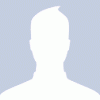


' The darcy friction factor, fd, is calculated using Chen's method (1991)
A1