Latest Downloads
-
 Water Bath Indirect Heaters
Water Bath Indirect HeatersArt Montemayor - Oct 12 2018 02:35 PM
-
 Petroleum: A Primer for Kansas
Petroleum: A Primer for KansasArt Montemayor - Oct 12 2018 02:27 PM
-
 Spray Tower for Flue Gas Scrubbing Design
Spray Tower for Flue Gas Scrubbing Designankur2061 - May 02 2018 02:31 PM
-
 Selection of Vertical Tanks
Selection of Vertical Tanksankur2061 - Apr 19 2018 07:42 AM
-
 Pressure Drop Calculator for Strainers 1
Pressure Drop Calculator for Strainers 1ankur2061 - Mar 24 2017 02:04 PM
-
 Horizontal Pig Trap System Design Guidelines
Horizontal Pig Trap System Design Guidelinesankur2061 - Jan 14 2017 02:54 PM
-
 Performance Prediction of 3-Stage Propane Refrigeration System
Performance Prediction of 3-Stage Propane Refrigeration Systemankur2061 - Aug 08 2016 02:43 PM
-
 Centrifugal Pump Troubleshooting Checklist
Centrifugal Pump Troubleshooting Checklistankur2061 - Dec 17 2015 08:18 AM
-
 Compressor Troubleshooting Checklist
Compressor Troubleshooting Checklistankur2061 - Sep 08 2015 11:43 AM
-
 Amine Sweetening Unit Preliminary Design
Amine Sweetening Unit Preliminary Designankur2061 - May 19 2015 09:35 AM
Popular Store Titles
 Tank Jacket Calculator
Tank Jacket Calculator
 Specification Sheet Collection
Specification Sheet Collection
 PIPESIZE
PIPESIZE
 Relief Valve Sizing
Relief Valve Sizing
 Rupture Disc Sizing
Rupture Disc Sizing
Chemical and Process Engineering Resources
How Do I Download Files Purchased in the Online Store?
Submitted
Chris Haslego
, Mar 06 2012 08:19 AM | Last updated Mar 06 2012 08:19 AM
1. After logging into the site, click on your display name in the upper right and click on "Member Support".
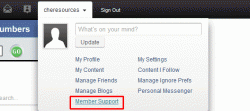
2. From the menu on the right, select "Purchases".

3. On this screen, you'll see all of the files that you purchased and can download. Click on the title of the product that you'd like to download and you'll be shown the product page along with a download link.
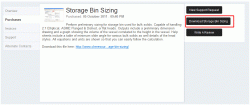
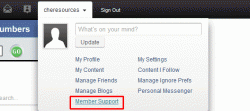
2. From the menu on the right, select "Purchases".

3. On this screen, you'll see all of the files that you purchased and can download. Click on the title of the product that you'd like to download and you'll be shown the product page along with a download link.
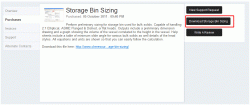
| Background Information: | Once you complete your purchase in the online store, you'll receive a confirmation email with instructions on how to download your files. Alternatively, you can follow this procedure to download your files at any time: |

 FB
FB



0 Comments