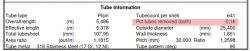Hi everyone,
Anyone knows the meaning of "pct tubes removed (both)" result in HTRI?
if I search in help, the description shows
Percent of tubes removed under nozzles
For NTIW baffles, tubes removed in windows are included. (xxxx) prints as follows, indicating where tube removal takes place:
- NONE: no tubes removed
- HALF: tubes removed from only one side of the bundle
- BOTH: tubes removed from both sides of the bundle
I don't really understand where is the location under the nozzle. In my understanding, if the shell nozzle inlet location is above the shell, the tube will be removed from the top first.
But how about if the location is in the opposite direction? And where is the position of the removal begin? Is it from the middle and continue to the side or from the left first or the other location?
Another question, how to find the input for this result (attached with red highlight) since I run my simulation, final result for "Pct tubes removed" always blank and shows "(half)" instead of "(both)".
Thank you
Regards,
Shane
Edited by cincao, 29 October 2022 - 10:09 AM.

 FB
FB