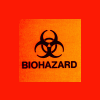Hi,
I have to choose the best fluid package for the mixture H2O-H2SO4 ... What is the best fluid pack that can I use?
And...Where can I find some liquid vapour equilibrium data for this mixture? (except Perry)...
Thanks !!!
|
|
Hysys Fluid Package
Started by Alestino, Jan 13 2010 04:09 AM
4 replies to this topic
Share this topic:
#1

Posted 13 January 2010 - 04:09 AM
#2

Posted 13 January 2010 - 06:21 AM
Search for "Sulphuric Acid Manufacture" Davenport & King Apendix "A". You'll get what you need.
As for the fluid package, you might be interested to read this:
Activity coefficient models
Activity coefficient models are needed for non-ideal liquid mixtures. The following is from a HYSYS web seminar on 2 August 2005, as well as SimulationBasis.pdf. The binary interaction parameters (BIPs) provided by the simulator for activity coefficient models were found by regression of binary vapor-liquid data assuming equilibrium with an ideal gas. These BIPs are not expected to be valid for very high pressures. For low to moderate pressures, use an activity coefficient model for the liquid, and take the gas as ideal. When the pressure exceeds 5 atm , use an EOS model such as PR, SRK or RK for the vapor phase. If there are strong vapor-phase interactions between the molecules a vapor-phase model must be used that accounts for these interactions. For example, “HYSYS recommends you use the Virial option for organic acid components (like formic acid, acetic acid, propionic acid, butyric acid, and heptonic acid.” For operations involving only gases, e.g. compression, it may be desirable to use an equation of state model just for that one unit.
Advanced equation of state models introduces the “Twu” models, which are included in HYSYS and UniSim but not in the expert systems or decision trees mentioned above.
Missing BIPs
It is common for some BIPs to be missing for a multicomponent mixture. If, on the Binary Coeffs page, a coefficient estimation method is given, return to the Setup page and change the temperature to a value suitable for your process, return to the Binary Coeffs page, then click on VLE (vapor-liquid equilibria) or LLE (for a liquid-liquid extraction column) and then Unknowns Only. If you change your mind, hit Reset Params.
Multiple thermodynamic models.
The following is taken from the Aspen support site. "Beginning with HYSYS 3.0, you no longer need to use Sub-Flowsheets when creating model with multiple Fluid Packages. Each Unit Operation and Stream can have its own associated Fluid Package. A Stream Cutter Operation is automatically inserted into the flowsheet at the point where a transition from one Fluid Package to another occurs. The Stream Cutter defines the Component mapping and Transition Basis for the transfer. Among other things, this capability allows the use of separate Fluid Packages for the Shell and Tube sides of a Heat Exchanger." For a vapor-liquid separation such as distillation, you may want to select a model specifically for the light and heavy keys, e.g. with the most number of BIPs. Here’s more information from Aspen. Following are the steps to follow:
1. Add the new equipment to your pfd, but do not connect it to the streams
2. In the Basis Environment, define the desired new Fluid Package.
3. On the Fluid Pkgs page indicate the package to be used for each piece of equipment.
4. If, while returning to the Simulation Environment, you encounter a warning, then select a more suitable transfer basis.
5. Connect the streams to the equipment. Run the simulation.
6. While, in principle, manual insertion of stream cutters is not required, in practice that sometimes doesn’t work and an error message persists, probably that the transfer basis isn’t known. When this happens, delete the equipment and insert stream cutters in both inlet and outlet streams. Then reinsert and connect the equipment to the streams. If the transfer basis error recurs, go to the Flowsheet Setup page of the equipment and select a reasonable transfer basis for all streams. At some point, HYSYS may offer to delete the stream cutters. Decline this invitation.
Taken from: http://people.clarks...gn/thermodl.htm
As for the fluid package, you might be interested to read this:
Activity coefficient models
Activity coefficient models are needed for non-ideal liquid mixtures. The following is from a HYSYS web seminar on 2 August 2005, as well as SimulationBasis.pdf. The binary interaction parameters (BIPs) provided by the simulator for activity coefficient models were found by regression of binary vapor-liquid data assuming equilibrium with an ideal gas. These BIPs are not expected to be valid for very high pressures. For low to moderate pressures, use an activity coefficient model for the liquid, and take the gas as ideal. When the pressure exceeds 5 atm , use an EOS model such as PR, SRK or RK for the vapor phase. If there are strong vapor-phase interactions between the molecules a vapor-phase model must be used that accounts for these interactions. For example, “HYSYS recommends you use the Virial option for organic acid components (like formic acid, acetic acid, propionic acid, butyric acid, and heptonic acid.” For operations involving only gases, e.g. compression, it may be desirable to use an equation of state model just for that one unit.
Advanced equation of state models introduces the “Twu” models, which are included in HYSYS and UniSim but not in the expert systems or decision trees mentioned above.
Missing BIPs
It is common for some BIPs to be missing for a multicomponent mixture. If, on the Binary Coeffs page, a coefficient estimation method is given, return to the Setup page and change the temperature to a value suitable for your process, return to the Binary Coeffs page, then click on VLE (vapor-liquid equilibria) or LLE (for a liquid-liquid extraction column) and then Unknowns Only. If you change your mind, hit Reset Params.
Multiple thermodynamic models.
The following is taken from the Aspen support site. "Beginning with HYSYS 3.0, you no longer need to use Sub-Flowsheets when creating model with multiple Fluid Packages. Each Unit Operation and Stream can have its own associated Fluid Package. A Stream Cutter Operation is automatically inserted into the flowsheet at the point where a transition from one Fluid Package to another occurs. The Stream Cutter defines the Component mapping and Transition Basis for the transfer. Among other things, this capability allows the use of separate Fluid Packages for the Shell and Tube sides of a Heat Exchanger." For a vapor-liquid separation such as distillation, you may want to select a model specifically for the light and heavy keys, e.g. with the most number of BIPs. Here’s more information from Aspen. Following are the steps to follow:
1. Add the new equipment to your pfd, but do not connect it to the streams
2. In the Basis Environment, define the desired new Fluid Package.
3. On the Fluid Pkgs page indicate the package to be used for each piece of equipment.
4. If, while returning to the Simulation Environment, you encounter a warning, then select a more suitable transfer basis.
5. Connect the streams to the equipment. Run the simulation.
6. While, in principle, manual insertion of stream cutters is not required, in practice that sometimes doesn’t work and an error message persists, probably that the transfer basis isn’t known. When this happens, delete the equipment and insert stream cutters in both inlet and outlet streams. Then reinsert and connect the equipment to the streams. If the transfer basis error recurs, go to the Flowsheet Setup page of the equipment and select a reasonable transfer basis for all streams. At some point, HYSYS may offer to delete the stream cutters. Decline this invitation.
Taken from: http://people.clarks...gn/thermodl.htm
#3

Posted 13 January 2010 - 07:30 AM
Thank you very much !!! .....It sounds perfect...I'll read it... Thanks for the quick and useful information..!
#4

Posted 15 January 2010 - 03:21 PM
Sorry,I found a new problem in my simulation.Mixing water and H2SO4 should change the temperature, but in my simulation Hysys doesn't use an heat of mixing. Do you know why? How can Hysys recognize this property?
Thanks
Thanks
#5

Posted 19 January 2010 - 04:58 PM
the last version of HYSYS gives you access to Aspen Properties. There is a solution on the aspentech support website that describe how to model this mixture.
Similar Topics
Hysys Separator Carryover Setup And Phase EnvelopeStarted by Guest_powerox29_* , 05 Jan 2026 |
|

|
||
Use Of Case Studt On Aspen Hysys SimulationStarted by Guest_vtf1221_* , 13 Dec 2025 |
|

|
||
Supercritical Fluid Flowrate - He Tube RuptureStarted by Guest_flarewolf_* , 07 Apr 2025 |
|

|
||
Chiller Package With Different FootprintsStarted by Guest_nabeelsp1036_* , 24 Oct 2025 |
|

|
||
Two-Phase Fluid Flow Through An OrificeStarted by Guest_frwvelandria_* , 13 Oct 2025 |
|

|

 FB
FB