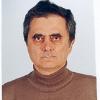|
|
Draw P&ids In Excel
#1

Posted 22 March 2010 - 08:24 PM
#2

Posted 23 March 2010 - 03:49 AM
I have been doing Process Flow Diagrams (PFDs) AND Piping and Instrumentation Diagrams (P&IDs) for years. I have always supplied as many of these as uploads to our Forums - where you can download them.
I was requested to contribute an Excel Workbook explaining how I create my PFDs and P&IDs and I prepared such a workbook and submitted it to our Forums. That was a couple of years ago, if I remember correctly. You can try looking through our Forums using the SEARCH feature. I have done this, but I run into a history-related limitation: I don't seem to be able to go back more than 8 pages. My original post was, I believe, before that time period.
I will look through my local files and see if I can find a copy of the original Excel Workbook and post it here again. However, bear in mind that I do not find myself at my permanent residence at this time and only have some of the permanent files I have at home. I am presently here in Spain on a job assignment and do not have the resources I normally have at home.
If any other member reading this thread has a copy of my original Excel Drawing Tutor Workbook, I am sure everyone would profit from it. As I recall, I went to lengths to give a step-by-step tutorial on how to draw engineering symbols and diagrams in Excel. With the instructions I give, you should easily be able to draw accurate, detailed, and professional-looking P&IDs.
I will keep looking and with some luck, I will find it and post it.
#3

Posted 23 March 2010 - 04:01 AM
Attached Files
#4

Posted 23 March 2010 - 05:59 AM
You are a life saver and, by the ability to come up with an April 2007 product, another pack rat like myself.
(I came up with a copy after some searching through my memory sticks here in Madrid, but you beat me to the punch).
Best Regards,
#5

Posted 23 March 2010 - 06:26 AM
Thank you, Guido!
You are a life saver
As a Safety Engineer, he just did what he's supposed to do - life saving.
#6

Posted 23 March 2010 - 03:59 PM
#7

Posted 23 March 2010 - 06:25 PM
#8

Posted 24 March 2010 - 03:05 AM
I have addressed this question many times in the past and answered it the same number of times. I'll do it just one more time:
- I can draw much more detail and much more attractive symbols in Excel than in Visio;
- You have to pay extra to obtain Visio; Excel isn't free, but "everyone" has it included in MS Office;
- I can do more in Excel than in Visio; I can label anyway I want. I can calculate. I can share via email anytime I want. More importantly, just about anyone can open and see my work because they already have Excel loaded.
- I can draw to any size I want in Excel.
- I do not have to accept Visio's inferior and ugly symbols. I can create my own and store them in a library.
#9

Posted 24 March 2010 - 03:26 AM
Why you don't use Microsoft Office Visio?
Visio is pretty handy for creating drawings if it is used by a lot of people. In my case everyone has access to the same list of shapes it is usually sufficient for concepts or process overviews. In my company (700); Visio comes as standard as do a lot of other tools. Only engineering generally needs more complexity.
TBH I have never found Visio symbols ugly but then again having to deal with imperial and metric systems as well as multiple European standards on drawings may make me immune to that.
It depends on the complexity of the drawing you are doing. I would not for example to do plan elevation and end view drawings in either visio or excel.
#10

Posted 25 March 2010 - 04:01 AM
regards,
kavi
#11

Posted 25 March 2010 - 10:54 AM
Having briefly tried visio, autocad, excel, turbocad, proceed, I have come to the conclusion that autocad is better (but expensive for private use!) for process matters. And that almost any piece of software as above could do this job, if enough familiarity is acquired with it.Visio is pretty handy for creating drawings if it is used by a lot of people. In my case everyone has access to the same list of shapes it is usually sufficient for concepts or process overviews. In my company (700); Visio comes as standard as do a lot of other tools. Only engineering generally needs more complexity...I would not for example do plan elevation and end view drawings in either visio or excel.
On the other hand MS Office drawing format has the advantage that the receiver can edit it, seeing that almost everybody has MS Office and knows how to use it. If you send an autocad file to a process engineer, you do not know whether it can be edited. Not to mention file size (bigger in autocad).
OK, you can convert the file into *.pdf and the receiver can read it; but he/she cannot edit it. Same for autocad files by using free vewers.
For this reason any drawing software having the ability to convert its output into MS Office drawing format has an advantage compared to others. I do not mean copy/paste, but true loyal conversion into *.xls or *.doc file, so that limited further editing can be done using excel or world. Is there any drawing software package able to do that? Or a way to do that? I do not know; but if anybody does, please advise. I do not know whether this is possible.
Edited by kkala, 25 March 2010 - 10:59 AM.
#12

Posted 26 March 2010 - 03:33 AM
For this reason any drawing software having the ability to convert its output into MS Office drawing format has an advantage compared to others. I do not mean copy/paste, but true loyal conversion into *.xls or *.doc file, so that limited further editing can be done using excel or world. Is there any drawing software package able to do that? Or a way to do that? I do not know; but if anybody does, please advise. I do not know whether this is possible.
Not as far as I know. Obviously there is a drive in the different companies to limited interaction with other programs so that you must buy theirs in order to edit.
A possible advantage of this is that the end user cannot just modify the drawing without going back and getting the opinion of the original designer. That of course does not stop alterations being made (end user ignores drawing e.g. Flixborough) or even bad decisions being made (you could have a designer without familiarity to the unit) but in most cases it adds at least an extra layer of 'lets think this through'.
You could try http://media-convert.com/ though I have no idea if that works.
#13

Posted 26 March 2010 - 05:01 PM
By the way, attached thanks to you Art, I send the file ISA_Symbols.xls.
I don't remember when I downloaded, but for the purpouse, I think that file will be useful for this subject.
Good luck.
Attached Files
Edited by Profe, 26 March 2010 - 05:04 PM.
#15
 Guest_pateloryash789_*
Guest_pateloryash789_*
Posted 19 September 2011 - 02:21 PM
#16

Posted 21 September 2011 - 03:48 AM
I have done a lot of process calculations (process design, performance analysis e.t.c.) using EXCEL. Having drawing on EXCEL provides the synergy.
Thank you ART, GVDLANS and Profe.
Really appreciate your contribution.
Edited by S.AHMAD, 21 September 2011 - 03:52 AM.
#17

Posted 21 September 2011 - 04:25 PM
Edited by djack77494, 22 September 2011 - 05:08 PM.
#18

Posted 04 July 2012 - 06:25 AM
#19

Posted 28 August 2012 - 01:53 PM
http://www.scd-diagr...aq=yes&id_cat=1
Hope you find interesting to draw P&IDs in MS VISIO.
Regards
Shivshankar
#20

Posted 22 July 2013 - 08:22 PM
Hi,
Thank you very much for the information.
In my company we are short in VISIO licences so this is a very good option.
Regards,
José
#21

Posted 20 September 2013 - 01:26 PM
Are there any other GREAT files like these for P&IDs?
I found this site by accident. It is assume...
Similar Topics
How To Switch 2 Aspen Hysys Simulations When Connected To ExcelStarted by Guest_nfbeusebio_* , 14 Nov 2023 |
|

|
||
Excel Based Calculator For Fluid Bed DryersStarted by Guest_outcast_* , 15 Mar 2023 |
|

|
||
Solving Adsorption Problem In Excel VbaStarted by Guest_Bitan729_* , 03 Sep 2022 |
|

|
||
Water97 Excel Add-InStarted by Guest_jkpieterse_* , 11 Apr 2022 |
|

|
||
How To Draw Sankey Diagram Using Aspen Plus V10Started by Guest_huseinrahman_* , 13 Mar 2022 |
|

|

 FB
FB