Facing difficulties in typing symbols like ±, ∞, ≥, ≤, €, I have realised that code digits have to be pressed on the numeric pad at the right of the keyboard, while its "Num Lock" is on. Otherwise the symbols do not appear, while topic can automatically close on pressing.
Above is mentioned in the pinned topic http://www.cheresour...sting-messages/ '> http://www.cheresour...sting-messages/ for the degree sign (°); it had better be pointed out that it is valid for all code digits below it.
Other comments on the pinned topic:
1α. It would be better, if printable version could be printed on a sigle whole page.
1β. Printable version has a few differences in code digits compared to the text of pinned topic; the latter is correct.
2. Other symbols can be tried from e.g. http://ascii.cl/htmlcodes.htm '> http://ascii.cl/htmlcodes.htm . For instance Alt+0163 on numeric pad (Num Lock on) will result in £; but Alt+08364 will result in ¬, not in € (this can be obtained by Alt+0128).
3. Greek letter π (this from Arial, keyboard turned to Greek) seems same as π (this by left Alt+227, Arial font). Changing fonts a different appearance can be obtained by left Alt+227; for instance π (Comic Sans MS), π (Georgia), π (Verdana). You may need to change font size for clarity.
|
|
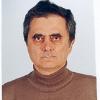
B B Code In Posting Messages
Started by kkala, Dec 23 2012 05:45 PM
No replies to this topic
Share this topic:
#1

Posted 23 December 2012 - 05:45 PM
Similar Topics
Asme Code For Fiberglass Pressure Tank FeaStarted by Guest_Pheeto_* , 13 Feb 2024 |
|

|
||
Ll Extraction: Equilibrium Stages Calculation With Matlab CodeStarted by Guest_MGFX70_* , 14 Apr 2022 |
|

|
||
Phast Warning MessagesStarted by Guest_dumblingsarelife_* , 30 Sep 2021 |
|

|
||
Asme Code For Low Temperatur Lpg PipelineStarted by Guest_Butterfly_* , 21 Jan 2021 |
|

|
||
Utility Piping Design Code In CanadaStarted by Guest_wenchop_* , 16 Jan 2019 |
|

|

 FB
FB







