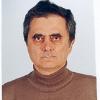|
|
Reading A P&id
#1

Posted 17 December 2008 - 05:45 AM
Im a student in process engineering, I really have difficulties in reading a P&ID, can anyone please send an example of P&ID with comments, thanx
#2

Posted 18 December 2008 - 04:41 PM
Also submit information to us as to your background, training, and level in University. Tell us the Name of the University as well.
This will get us to the root of the problem(s) and we will re-submit our comments and explanations on your queries.
Why do you expect us to spend time generating a P&ID, fill it with comments about subjects we have not had identified?
#3

Posted 19 December 2008 - 08:17 AM
Im a student in process engineering, I really have difficulties in reading a P&ID, can anyone please send an example of P&ID with comments, thanx
Hi meto,
what kind of comments would you like to receive?
A P&I or PFD is a simple drawing that follow many rules of drawings, that in italy we learn at university (chemical engineering degree) during the exams of "chemical plants I, II,II" or similar courses.
We draw them with autocad and not with excel like american guys do because autocad is easier to use to make that kind of documents (i see that in america people don't agree with my words).
I will attach a typical "list of symbols and legends" used in PFD and P&I so that you can understand more...You can print it in A3 format and see what each symbols represent in a P&I.
Note that each company may have different ways to draw a component or instrument.
If you want i can attach also a P&i made by us, but i think that as you are a chemical engineers, you will have in your hand many many P&I'D to work on...
greetings
Matteo
Attached Files
#4

Posted 20 December 2008 - 07:40 PM
What is the real difficulties ?
#5

Posted 21 December 2008 - 02:21 AM
For your information, companies in the USA use AutoCAD as well for making P&IDs and PFDs.
#6

Posted 21 December 2008 - 03:58 PM
yeah i know
But many people here told me that it's strange that a chemical engineer uses autocad to make his pfd and p&id's.
greetings
#7

Posted 23 December 2008 - 05:12 PM
#8

Posted 15 January 2009 - 01:33 AM
Regrds,
komal maskariya
#9

Posted 27 April 2009 - 03:10 PM
I hope to complete a video on P&ID's on our PLCMentor.com automation training site, but have not done so yet. I hope this helped a little. Please post back if you have more questions.
Russell
#10

Posted 19 December 2010 - 12:37 AM
Learn to read p&id and pfd
#11

Posted 24 September 2011 - 07:04 AM
how to interpret p&id(Piping and instrument diagram)
#12

Posted 25 September 2011 - 03:43 AM
#13

Posted 25 September 2011 - 04:15 AM
Matter has been discussed in http://www.cheresour...h__1#entry37477. In my opinion autocad is best for PIDs and productivity can be satisfactory by elementary training. I have seen Chemical Engineers in Autocad courses. On the other hand it is very expensive (if you cannot use it at work). If an autocad drawing is attached to a post, we should have the relevant viewer to see it (but no editing).You seem disappointed in making this statement, Matteo, and I'm not sure why. I readily agree that Autocad is a GREAT program. You can do anything and everything with it. But I think there are 2 disadvantages to it that preclude its adoption amongst many chemical engineers. One is that it is quite expensive; the other is that it has a steep learning curve/is difficult to master. For many engineers, a much cheaper and simpler drawing program suffices....
It would be convenient for forum readers to receive drawings in Adobe Acrobat Reader format (.pdf); autocad and other drawings can be converted in this format. There will be no "edit" possibility.
Above as a parenthesis to main subject.
Similar Topics
I Keep Reading That Baffles Support Tubes But, How Exactly Do They AccStarted by Guest_ProcessEngineer888888_* , 23 Jan 2021 |
|

|
||
Reading Fugacity Chart For HydrogenStarted by Guest_smuk_* , 06 Nov 2018 |
|

|
||
Flow Rate Of Gas Using Pressure ReadingStarted by Guest_kangas_* , 19 Jul 2018 |
|

|
||
Differential Pressure Gauges Reading FluctuationsStarted by Guest_abhivmairal_* , 25 Jun 2018 |
|

|
||
Straight Tube Coriolis Reading Too LowStarted by Guest_zjdoran_* , 08 Mar 2017 |
|
|

 FB
FB